Bootstrap on Openstack¶
Bootstrapper can build tar.gz archives using custom bootstrap.xml and init-cfg templates. This archive can then be attached to the instance using the user-data flag. Most newer versions of Openstack require base64 encoded user-data archives. Panos-bootstrapper supports both tar.gz formatted archives as well as base64 encoded tar.gz archives. The Openstack deployment option uses the encoded tar.gz format by default.
Example Instance Creation¶
curl -J -O -X POST -d "hostname=panos-vm-01" -d "archive_type=encoded_tgz" localhost:5001/generate_bootstrap_package
nova boot --config-drive true --image <pan-os-image-file-name> --flavor <flavor> --user-data ./panos-vm-01.tgz.base64
--security-groups <security-group> --nic net-id=<mgmt nic net-id> --nic net-id=<eth1 nic net-id>
--nic net-id=<eth2 nic net-id> panos-vm-01
Bootstrapping with the Openstack Horizon UI¶
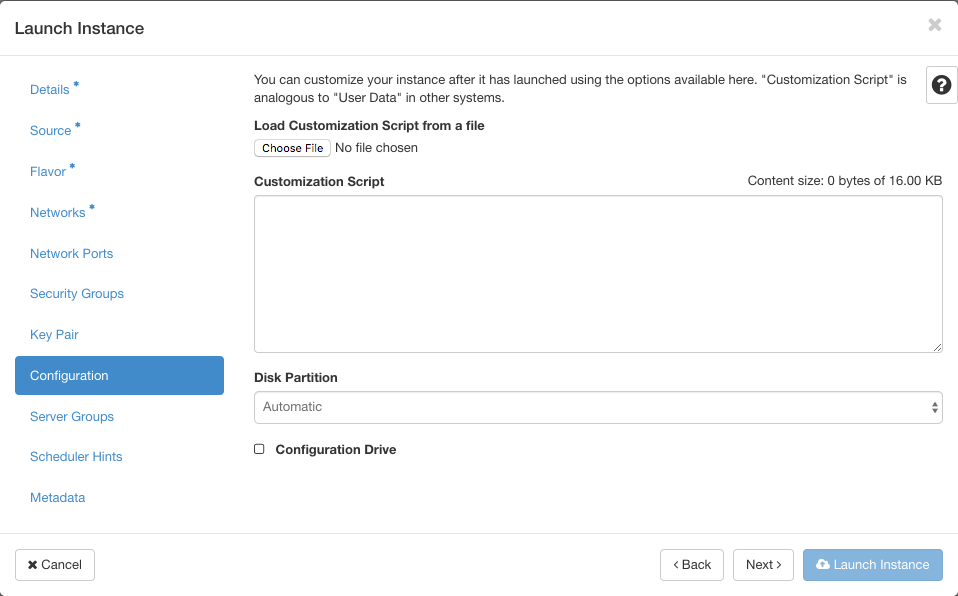
Bootstrapping a VM-Series NGFW using the Openstack Horizon can be done by first creating the archive using the ‘encoded_tgz’ deployment type option. Then choosing that file in the ‘Load Customization Script from a file’ dialog in the Instance creation pop-up. You must also ensure ‘Configuration Drive’ is selected.
More Information¶
To complete the bootstrap process, refer to the official documentation:
Bootstrap the VM-Series Firewall on KVM in OpenStack
Note
You may need to open a new browser window to follow links to external sites when viewing these docs in an embedded environment like Bootstrapper-UI